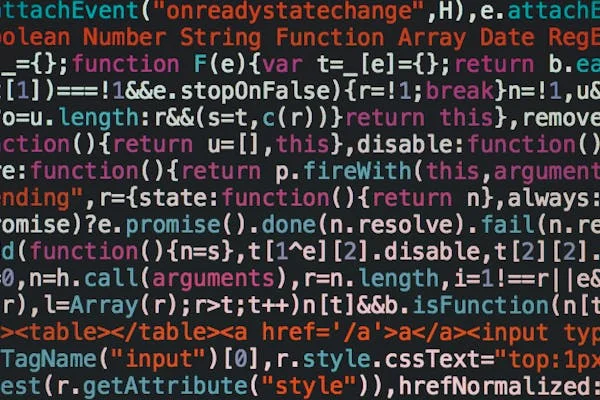Introduction:
Convert Object to String Cypress is a powerful and user-friendly framework for testing JavaScript applications. While testing, developers often encounter scenarios where data types need to be converted to ensure proper functionality and compatibility between different parts of the code. One common requirement is converting objects to strings.
When working with objects in Cypress, especially when interacting with UI elements like input fields or logging data, it’s important to ensure that objects are properly converted to strings. This process is vital because many Cypress commands expect string inputs rather than objects.
This article will walk you through the various methods of converting objects to strings in Cypress, explaining the importance, use cases, and the best practices for handling this conversion. We will also look at practical examples, providing you with a deep understanding of how to handle object-to-string conversions in Cypress testing.
Why Convert Object to String Cypress?
Before diving into the methods, it’s important to understand why you might need to convert an object to a string during Cypress testing.
1. Compatibility with Cypress Commands
Many Cypress commands like cy.type(), cy.contains(), and cy.trigger() are designed to work with string values. If you pass an object directly to these commands, Cypress might fail to execute the command as expected, leading to test failures.
2. Logging and Debugging
Cypress offers a powerful logging feature, allowing you to output values to the Cypress Command Log. If the data you’re logging is an object, converting it to a string makes it easier to read and interpret. You may want to log objects in a readable format for debugging purposes.
3. Assertions and Validation
When making assertions in your tests, you might need to check the string representation of an object. For instance, you may want to assert the contents of a stringified object in the DOM or compare values.
Understanding these requirements is key to implementing efficient and reliable Cypress tests.
Methods to Convert Objects to Strings in Cypress
There are several approaches to convert JavaScript objects into strings. Each method has its own use case, and understanding when to use them can make your Cypress tests more effective.
1. Using JSON.stringify()
JSON.stringify() is a built-in JavaScript method that converts a JavaScript object into a JSON-formatted string. This method is perfect for when you need a full string representation of an object, especially when the object contains nested properties.
Why Use JSON.stringify()?
- It’s straightforward and converts complex objects, including nested objects, into readable strings.
- It’s a widely-used approach, making it easy to understand and maintain in your tests.
- The stringified version of the object maintains the structure, making it possible to work with the data in a string format.
Common Pitfalls of JSON.stringify()
- Circular references: JSON.stringify() will throw an error if the object has circular references (i.e., an object that refers to itself). It’s important to ensure your object doesn’t have such references, or handle them appropriately.
- Functions and undefined: Properties that are undefined or are functions won’t be included in the stringified object. This is useful when you don’t want to serialize those properties, but it’s important to understand when it applies.
2. Using Template Literals for Object to String Conversion
Template literals are a feature of ES6 JavaScript that allow embedded expressions within strings. Template literals are useful for creating a customized string representation of an object.
Why Use Template Literals?
- Custom formatting: Template literals allow you to format the string as needed, which is perfect for creating more human-readable representations of your data.
- Dynamic embedding: You can directly embed values from the object into the string, making it a flexible and readable option for object-to-string conversion.
3. Using the toString() Method
In JavaScript, most objects have a toString() method. This method converts an object to a string representation. By default, the toString() method provides a string like [object Object]. However, you can override this method to create a more specific string representation of your object.
Why Use toString()?
- Custom object formatting: Overriding the toString() method allows you to define how the object should be represented when converted to a string. It gives you full control over the string format.
- Encapsulation: This method encapsulates the string conversion logic within the object itself, making it easier to manage and reuse.
When to Avoid toString()?
- If you don’t need full control over the string conversion, using JSON.stringify() or template literals may be simpler.
- If your object has nested structures, you will need to handle them manually in the toString() method, which might become complex.
4. Manual Conversion Using Loops and String Concatenation
In some cases, especially with very complex or custom objects, you may want to manually loop through the properties and concatenate them into a string.
Why Use Manual Conversion?
- Flexibility: You can have complete control over how each property of the object is formatted and appended to the string.
- Custom logic: This method allows you to apply custom logic, such as handling arrays or objects inside the main object in specific ways.
Best Practices for Converting Objects to Strings in Cypress
When working with object-to-string conversion in Cypress, it’s essential to follow some best practices to ensure your tests are efficient and reliable.
1. Choose the Right Method for the Job
- For simple objects: Use JSON.stringify() or template literals for simplicity and readability.
- For complex objects or customized formatting: Consider using toString() or manual conversion.
- For custom or formatted outputs: Template literals offer a more readable and flexible solution.
2. Avoid Circular References
If your objects contain circular references, be cautious when using JSON.stringify() as it will fail. Consider writing a custom function to handle these references if needed.
3. Use Stringified Data for Assertions
When making assertions in Cypress, always convert objects to strings if you expect them to match string-based values, especially when interacting with elements like input fields or verifying text content.
4. Handle Nested Objects and Arrays Appropriately
If you’re converting complex objects with nested structures, you may need to flatten them or format them in a way that makes sense for your test case.
Practical Example in Cypress Testing
Let’s put everything together in a real-world Cypress test case. Consider the scenario where you need to type an order ID into a form field. This process would involve converting the order object to a string, ensuring it’s in the correct format to interact with the UI.
Conclusion
Convert Object to String Cypress is a fundamental skill for writing robust and reliable tests. Whether you’re logging data for debugging, typing into input fields, or making assertions, knowing how to handle object-to-string conversion is essential. By understanding the different methods, such as JSON.stringify(), template literals, and the toString() method, you can make your tests more flexible and easier to maintain.
Always consider the complexity of your objects and choose the method that best fits your needs. With the right approach, you can enhance the quality and efficiency of your Cypress tests.
FAQs
What is the best way to convert objects to Convert Object to String Cypress?
Use JSON.stringify() for simple objects, or template literals for customized formatting. Override toString() for more control over complex objects.
Can I use JSON.stringify() for complex objects in Convert Object to String Cypress?
Yes, but avoid circular references, as JSON.stringify() will fail in that case. It works well for nested objects.
Why is object-to-string conversion necessary in Cypress?
Conversion is needed because many Cypress commands require string inputs, such as cy.type() and cy.contains(), and for logging and assertions.
Can I use template literals to convert objects to strings?
Yes, template literals allow you to create dynamic, custom string representations of objects by embedding expressions directly.
What happens if an object has circular references in JSON.stringify()?
JSON.stringify() will throw an error if the object has circular references. You can handle this by removing the references or using custom serializers.
How can I manually convert objects to strings in Cypress?
You can manually convert objects by looping through their properties and concatenating them into a string, allowing full control over the format.